REGISTRATION GUIDELINES
To register an account to participate in the Painting with AI contest, we need to follow these steps:
Step 1: Access the competition's website
The SIU AI Art Contest (siu.edu.vn)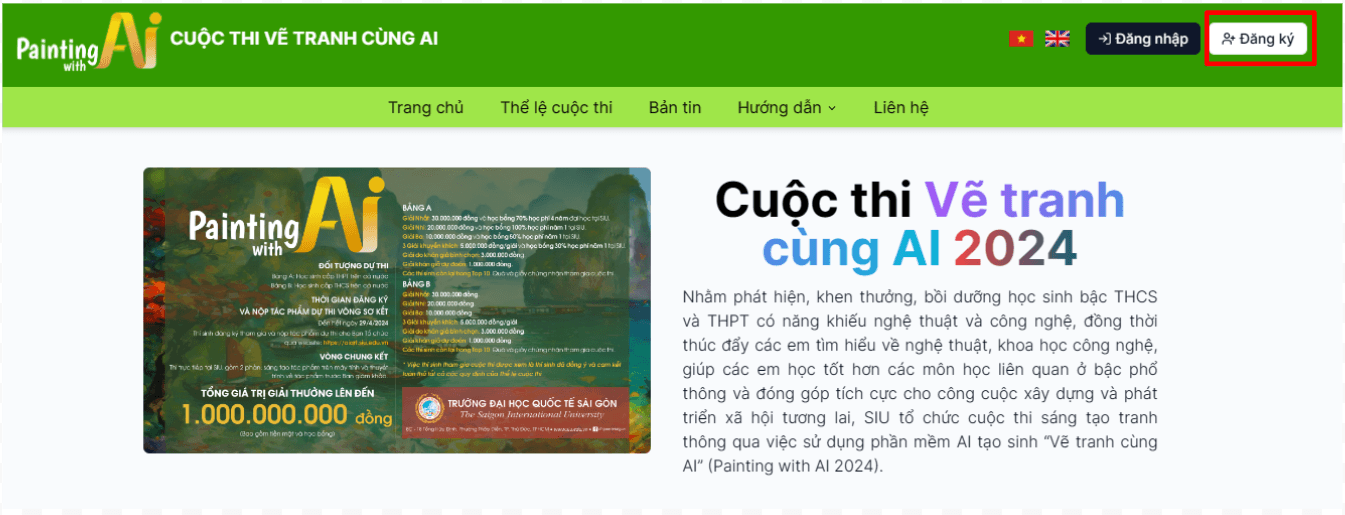 Image 1. Register an account
Image 1. Register an accountStep 3: After completing Step 2, a registration form will appear. Enter the necessary information and click the 'Register' button as shown in Image 2 to complete the registration.
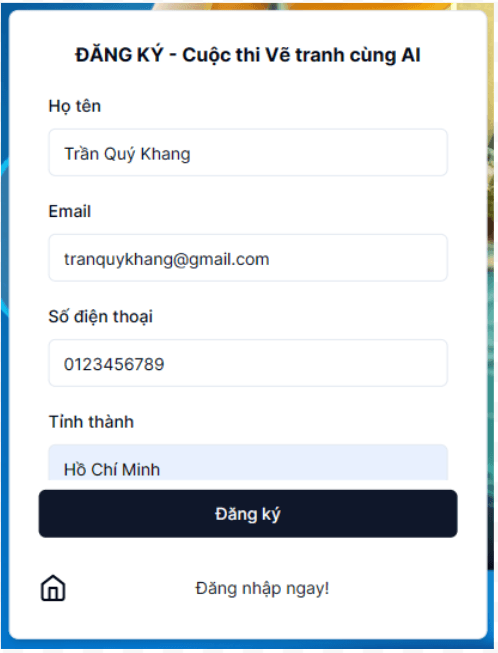
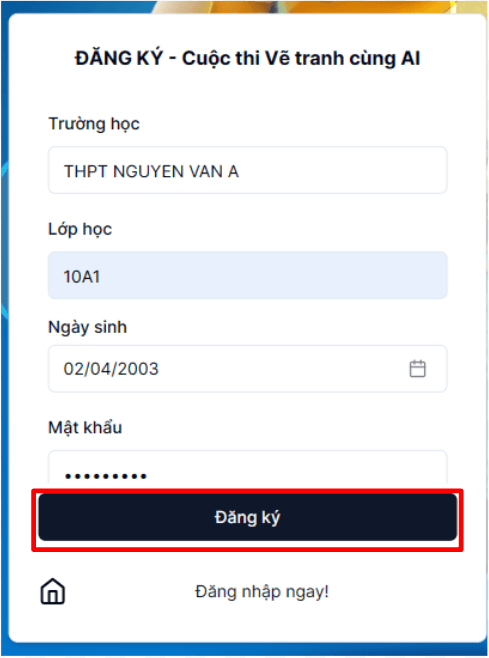
Step 4: After successful registration, proceed to log in to confirm the successful registration by clicking the 'Login' button as shown in Image 3.
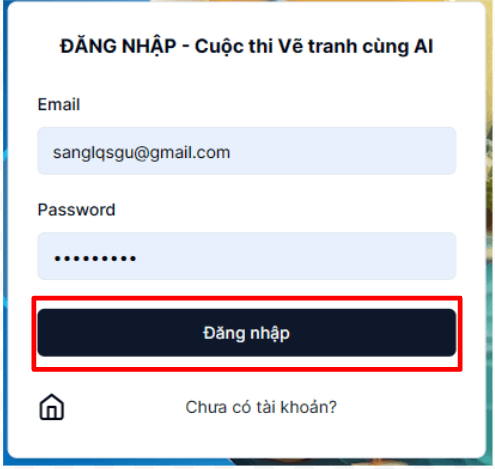 Image 3. Log in to the account
Image 3. Log in to the account